Being able to share files or folders with external parties is one of the most common feature requests for a SharePoint site. After having set up the sharing permission via the SharePoint Admin centre and for the specific site, users are able to share files with external users but when trying to share an entire folder the following error message pops up:
"Your organization's profile don't allow you to share with these users. Go to External Sharing in the Office 365 admin center to enable it."
In addition to having applied and verified the correct permissions the “Limited-access user permission lockdown mode” has to be deactivated in Site Collection Features. Do do this go “Site Contents”, then “Site Settings” from the top right corner and then “Site collections features”.
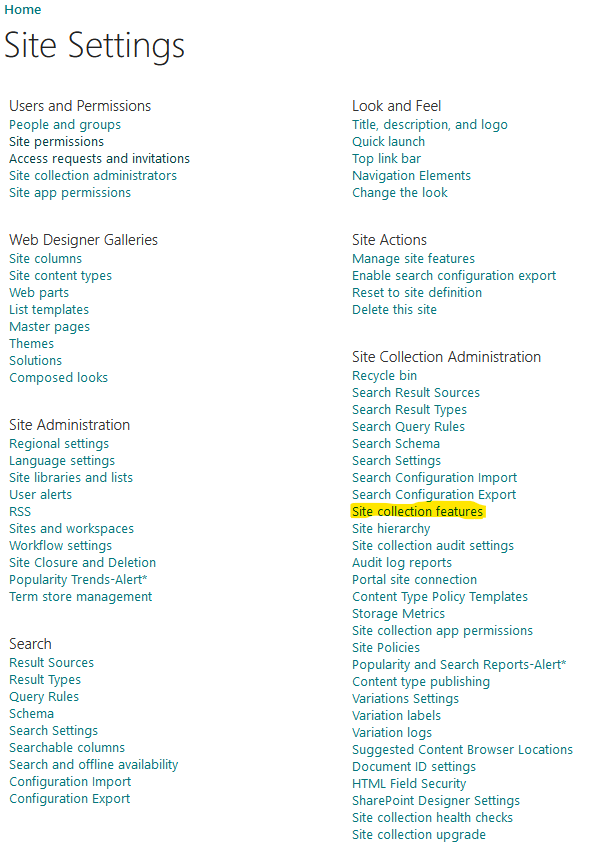
Next make sure that “Limited-access user permission lockdown mode” is deactivate.

Once deactivated, users should now be able to share folder in the same way and with the same defaults as files.