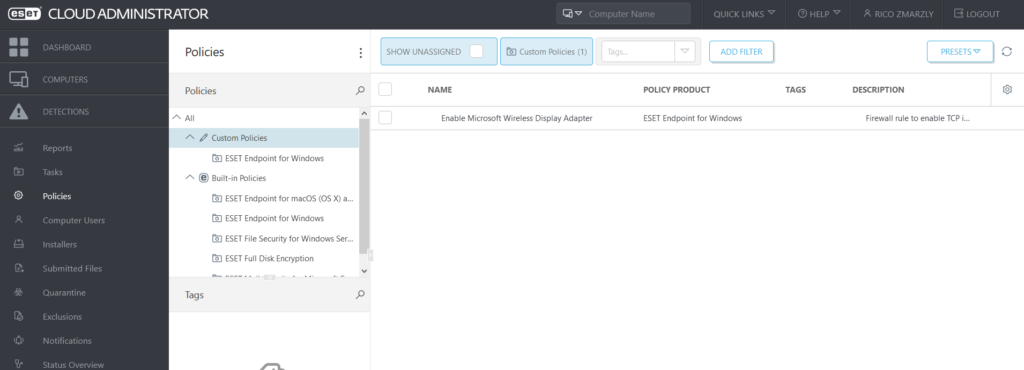Microsoft Wireless Display Adapter provides a convenient way to add public/sharing capabilities to any display that has at least one HDMI input, and preferable as a USB connection for the power requirements. The adapter utilises the Wi-Fi CERTIFIED Miracast technology, which uses Wi-Fi Direct to communicate between devices. The required stack is built into Windows 10, meaning no further installations are required. Once installed everything should work out of to box but it is advisable to install the Microsoft Wireless Display Adapter App from the Microsoft App Store. The App allows for managing the adapter settings such as renaming the adapter name, setting security features and update the firmware if available. As Wi-Fi Direct is used to communicate between the adapter and your mobile device the most common issues relate to the Wifi adapter of network settings. If you fail to connect to the display there a numerous suggestion to re-install the driver for the Wifi adapter. Before doing so or in case this is unsuccessful it is worth to look at any network security software or the built-in Windows Firewall. In my case, I had deployed the ESET Endpoint Security, which comes and enables by default an extensive set of Network security features.
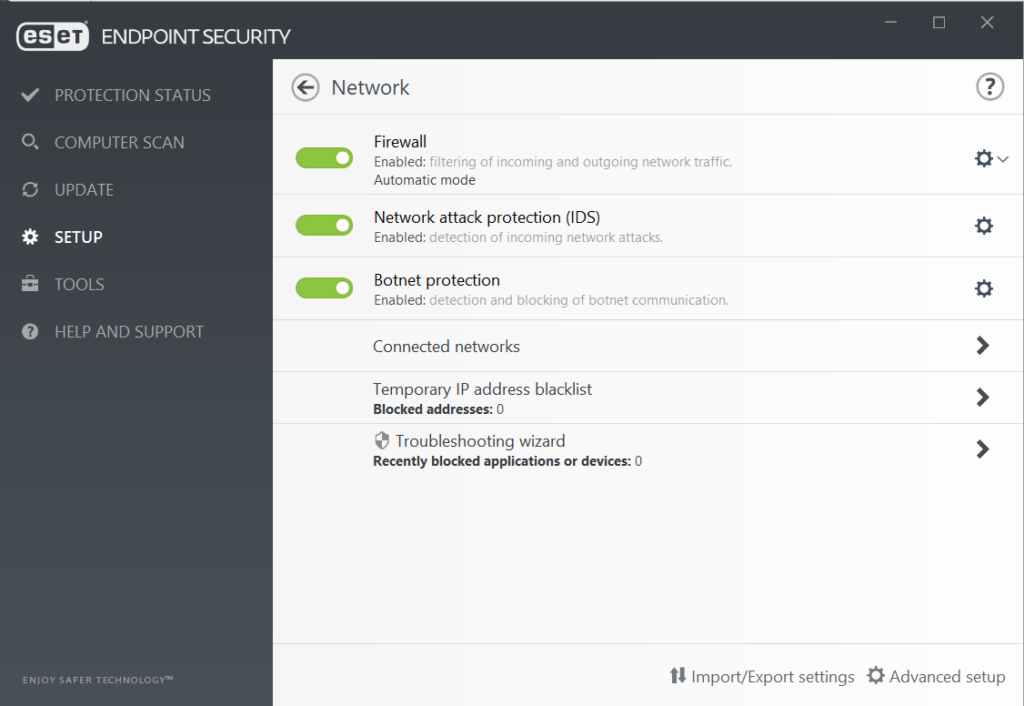
Windows uses the Windows User-Mode Driver Framework Host (Wudfhost.exe) for the communication with the Wireless Display adapter. ESET will by default block all communication, cause the “Connection failed” error message with nor further indication what might be the cause. The WUDFHost process has to be able to receive inbound TCP packages on port 7236. For the ESET Endpoint Security suite a firewall rule to allow this traffic is required. Go to Setup -> Firewall (Configure Firewall) -> Advanced (Edit rules).
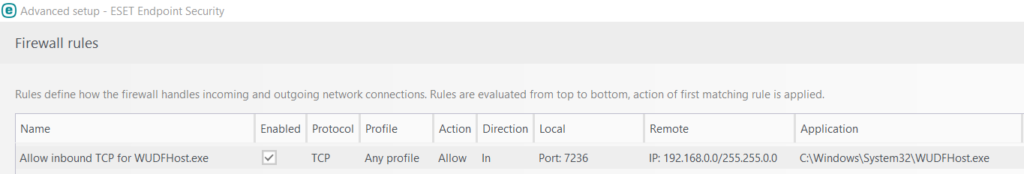
Once this rule as been created the inbound traffic will be allowed to go through to the WUDF process and you will be able to connect with no problems to the Wireless Display adapter. For ESET deployed in an Enterprise environment, a custom policy should be created with the above settings and assigned to clients as required.