I was trying to add a new Windows 2012R2 Domain controller to an existing Domain. I was using the GUI tools, may be I should do this with PowerShell the next time. After adding the AD and DNS role I went through the DCPROMO wizard 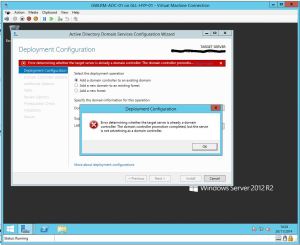 and kicked off the promotion. After a manual reboot I checked and all of DNS and AD seems to be working fine including replication. However, I’m still being prompted in the Server Manager to promote the server. When I do the following messages is displayed – “Error determining whether the target server is already a domain controller: The target server is already a Domain Controller.” After some research it looks like I’m not the only one, check out these posts. First thing always, run DCDIAG. The output only confirms that everything seems to be working. The solution seems to be to just disable/acknowledge the notification by clicking the “x” beside the task. Even after a reboot the notification doesn’t come up anymore.
and kicked off the promotion. After a manual reboot I checked and all of DNS and AD seems to be working fine including replication. However, I’m still being prompted in the Server Manager to promote the server. When I do the following messages is displayed – “Error determining whether the target server is already a domain controller: The target server is already a Domain Controller.” After some research it looks like I’m not the only one, check out these posts. First thing always, run DCDIAG. The output only confirms that everything seems to be working. The solution seems to be to just disable/acknowledge the notification by clicking the “x” beside the task. Even after a reboot the notification doesn’t come up anymore.
[codesyntax lang=”text” lines=”fancy”]
Directory Server Diagnosis
Performing initial setup:
Trying to find home server...
Home Server = SRV-ADC-01
* Identified AD Forest.
Done gathering initial info.
Doing initial required tests
Testing server: IEGW\SRV-ADC-01
Starting test: Connectivity
......................... SRV-ADC-01 passed test Connectivity
Doing primary tests
Testing server: IEGW\SRV-ADC-01
Starting test: Advertising
......................... SRV-ADC-01 passed test Advertising
Starting test: FrsEvent
There are warning or error events within the last 24 hours after the
SYSVOL has been shared. Failing SYSVOL replication problems may cause
Group Policy problems.
......................... SRV-ADC-01 passed test FrsEvent
Starting test: DFSREvent
......................... SRV-ADC-01 passed test DFSREvent
Starting test: SysVolCheck
......................... SRV-ADC-01 passed test SysVolCheck
Starting test: KccEvent
......................... SRV-ADC-01 passed test KccEvent
Starting test: KnowsOfRoleHolders
......................... SRV-ADC-01 passed test KnowsOfRoleHolders
Starting test: MachineAccount
......................... SRV-ADC-01 passed test MachineAccount
Starting test: NCSecDesc
......................... SRV-ADC-01 passed test NCSecDesc
Starting test: NetLogons
......................... SRV-ADC-01 passed test NetLogons
Starting test: ObjectsReplicated
......................... SRV-ADC-01 passed test ObjectsReplicated
Starting test: Replications
......................... SRV-ADC-01 passed test Replications
Starting test: RidManager
......................... SRV-ADC-01 passed test RidManager
Starting test: Services
......................... SRV-ADC-01 passed test Services
Starting test: SystemLog
......................... SRV-ADC-01 passed test SystemLog
Starting test: VerifyReferences
......................... SRV-ADC-01 passed test VerifyReferences
Running partition tests on : ForestDnsZones
Starting test: CheckSDRefDom
......................... ForestDnsZones passed test CheckSDRefDom
Starting test: CrossRefValidation
......................... ForestDnsZones passed test
CrossRefValidation
Running partition tests on : DomainDnsZones
Starting test: CheckSDRefDom
......................... DomainDnsZones passed test CheckSDRefDom
Starting test: CrossRefValidation
......................... DomainDnsZones passed test
CrossRefValidation
Running partition tests on : Schema
Starting test: CheckSDRefDom
......................... Schema passed test CheckSDRefDom
Starting test: CrossRefValidation
......................... Schema passed test CrossRefValidation
Running partition tests on : Configuration
Starting test: CheckSDRefDom
......................... Configuration passed test CheckSDRefDom
Starting test: CrossRefValidation
......................... Configuration passed test CrossRefValidation
Running partition tests on : DOMAIN
Starting test: CheckSDRefDom
......................... DOMAIN passed test CheckSDRefDom
Starting test: CrossRefValidation
......................... DOMAIN passed test CrossRefValidation
Running enterprise tests on : DOMAIN.INC
Starting test: LocatorCheck
......................... DOMAIN.INC passed test LocatorCheck
Starting test: Intersite
......................... DOMAIN.INC passed test Intersite
[/codesyntax]
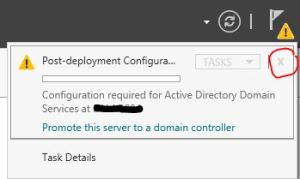
2 Comments
Leave a CommentI had the same error message after promoting a Server in Microsoft Azure (separate AD Site) to a Domain Controller. I first also had some troubles with DNS (because of entries of the old AD Controller) and Sysvol was not successfully replicated to this server (got this trough DCDiag). After solving that, a few manual “Replicate now” on AD Sites and Services and 3 Reboots of the Server, this message disappeared from Server Manager by itself. I didn’t deactivate the message like RZM wrote. So I figure, you could solve that, but maybe in RMZ’s Case he should also just have rebooted the server one or two more times.
If I remember correctly I did reboot the server at least once and checked the eventlogs and replication to see if anything was out of place. It appears the same steps to troubleshoot/check apply and this messages can be misleading.