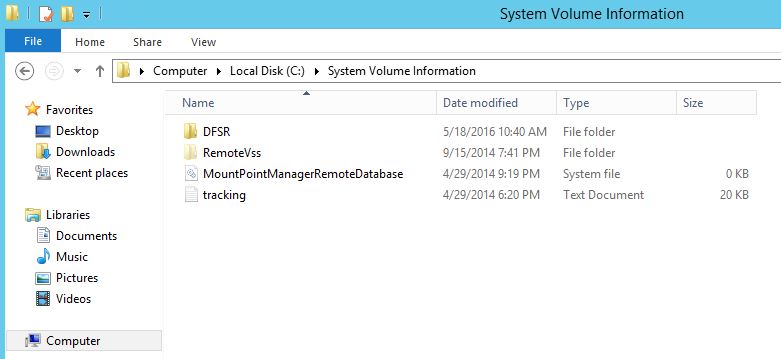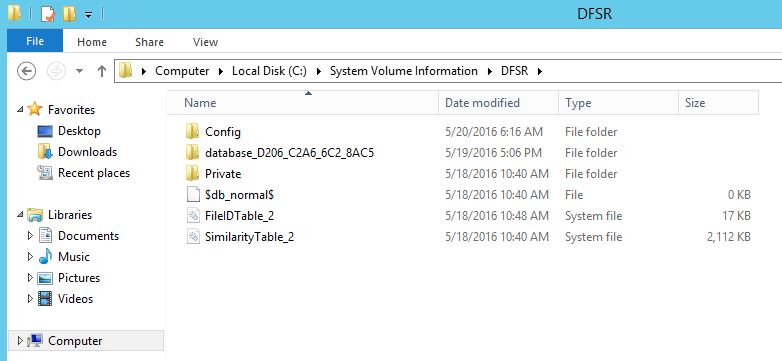I have come across “This member is waiting for initial replication” for a replication group after adding a new member server. It turned out that some of the existing group members where not replication anymore either. There are quite a few ways to approach this, including restarting the replication service, enable/disabling Read-Only etc. However, non of these seem to kick start the replication. Although DFS is a multi-master technology there are ways of controlling where the content is replication from (source). All member servers but one where marked as Read-Only and I run the following command to explicitly set the remaining writable server as the replication master.
[codesyntax lang=”dos”]
Dfsradmin Membership Set /RGName:<replication group name> /RFName:<replicated folder name> /MemName:<member you want to be primary> /IsPrimary:True
[/codesyntax]
After given it some time for those changes to replicate through the topology the “Primary” returned “Reference member returned no replicated folders. Backlog calculations cannot be performed because the reference member returned zero replicated folders.” At this point it looked like that problem was with the “Primary”. To rectify the problem the local DFS configuration had to be reset. To do this follow the following steps. This applies to the “Primary” but can be done to any member server as well if they seem to be “stuck”.
- Stop replication service
- Gain access to the System Volume Information folder
- Open a command prompt and delete the C:\System Volume Information\DFSR folder
- Restart replication service
Once the replication service has been restarted the DFS configuration will be recreated and you should see content being replicated through the topology. If there are still member server that are stuck at the initial replication, repeat the same procedure here.