There are few potential hurdles to overcome when patching a new virtual machine running Windows Server 2012R2 utilising the Generation 2 format of Hyper-V. After applying all available patches and the necessary reboot the VM is stuck at “updating your system (6%)” on a black screen. Not much can be done at this point, powering then machine down and up again results in the same scenario. Long story short, this is caused by a sequence available updates are applied. The problem is the rollup patch KB3000850 (775.2 MB). The Known Issues section in this KB advises is to install KB2975061 before you install KB3000850. The solution here is then is to install all patches but KB3000850, and once rebooted proceed to install the later. This will get around the stuck at “updating your system (6%)” issue.
The second issue then relates to newly installed Gen2 virtual machines only. There still seem to be some issues around the Secure Boot with this. The following workaround will get pass this problem.
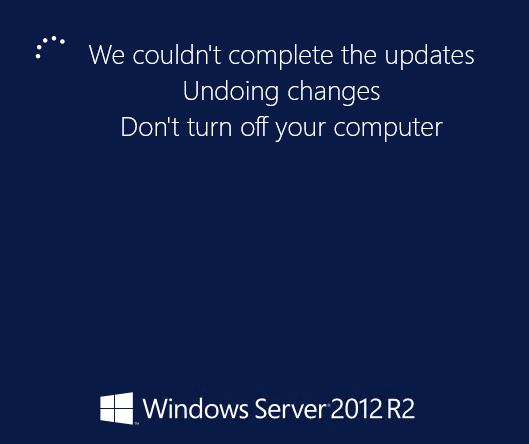 1. Shutdown the Virtual Machine.
1. Shutdown the Virtual Machine.
2. In the VM settings, disable Secure Boot.
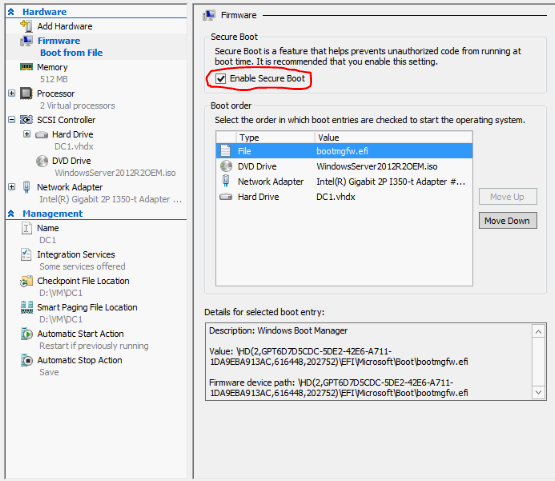
3. Start the VM and install the updates.
4. Shutdown the VM and re-enable Secure Boot again.
5. Start up the VM.