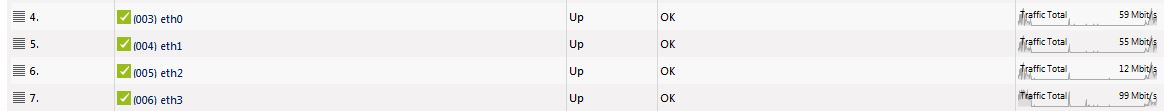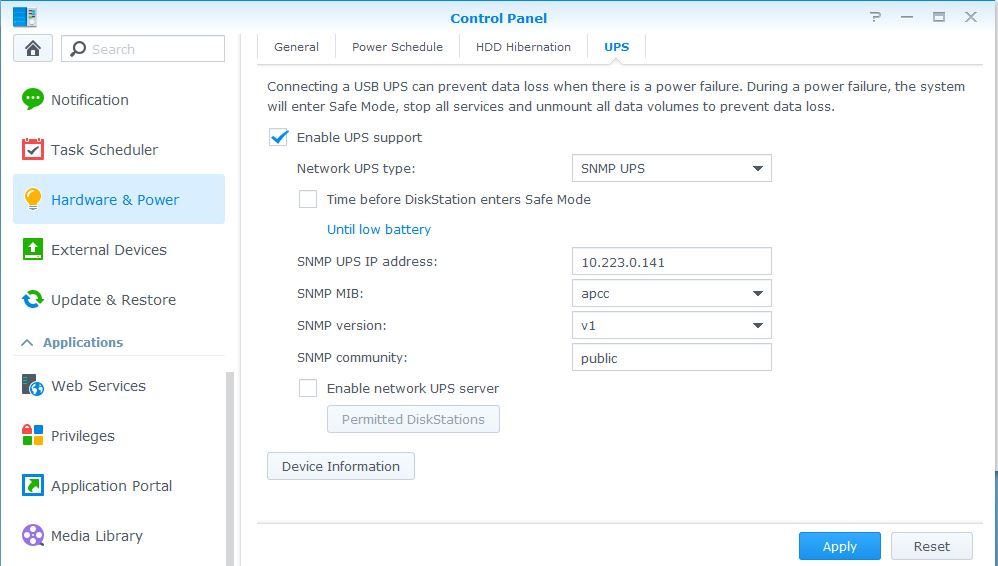Having used some of the Synology NAS boxes in the past I was looking forward to use some of the new features release in DSM 5.1, particular the HA option installed by default now. How to set up the HA-Cluster and the prerequisite are all explained here. Having met all the requirements is was a matter of 10 minutes to setup the SHA cluster.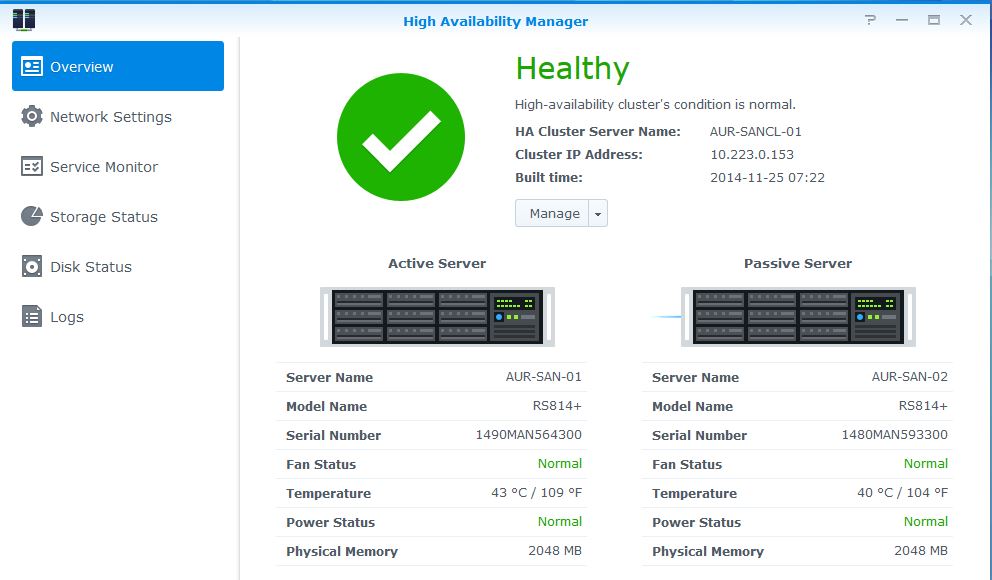
One thing to bare in mind is that once the cluster is up and running we do end up with a Active/Passive Server. As the RS814+ that we used come with 4 x 1 Gbps port 3 where teamed up (one is used for the cluster heart beat), using the Link aggregation Mode IEEE 802.3ad. Below are the configuration for those three ports when using a Cisco router/switch.
[codesyntax lang=”text”]
! interface Port-channel1 switchport mode access switchport nonegotiate spanning-tree portfast spanning-tree bpduguard enable ! interface GigabitEthernet0/18 description AUR-SAN-02 switchport mode access switchport nonegotiate channel-group 1 mode active spanning-tree portfast spanning-tree bpduguard enable ! interface GigabitEthernet0/19 description AUR-SAN-02 switchport mode access switchport nonegotiate channel-group 1 mode active spanning-tree portfast spanning-tree bpduguard enable ! interface GigabitEthernet0/20 description AUR-SAN-02 switchport mode access switchport nonegotiate channel-group 1 mode active spanning-tree portfast spanning-tree bpduguard enable
[/codesyntax]
I noticed that Synology seem to have that working probably now with regards to traffic load balancing. In previous installations, although the network interface where aggregated the the fail-over worked, traffic only ever utilised on interface.
The actually failover of the cluster can either be done manually or is triggered automatically via the heartbeat connection between the two servers. Although this seem to be reliable, the actually failover, making the Passive Server the Active 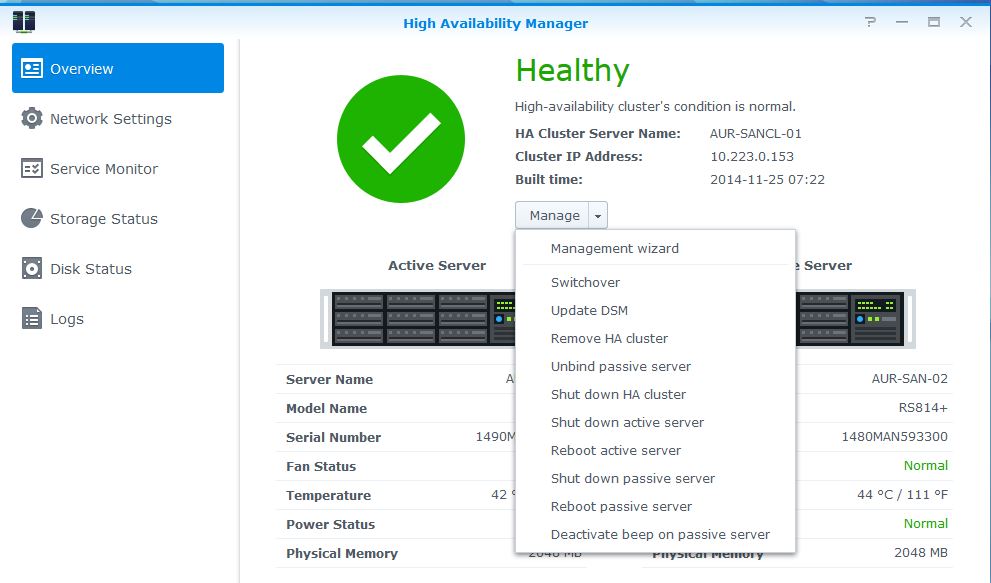 one will take in excess of 5 minutes. Depending on the requirements that might prove to long. During a manual failover we were hosting Hyper-V VM on one of the LUN’s created. With the standard settings all VM eventually went offline and as we were running a cluster had to be brought up manually once the Synology cluster was responsive again. There might be a workaround by increasing the Windows iSCSI Timeout value, however, depending on the application deployed on those VM’s that might not be desirable.
one will take in excess of 5 minutes. Depending on the requirements that might prove to long. During a manual failover we were hosting Hyper-V VM on one of the LUN’s created. With the standard settings all VM eventually went offline and as we were running a cluster had to be brought up manually once the Synology cluster was responsive again. There might be a workaround by increasing the Windows iSCSI Timeout value, however, depending on the application deployed on those VM’s that might not be desirable.
To finish of the setup you might enable SNMP for you preferred monitoring tools. One configuration that often gets overlooked of forgotten is to deal with power outages. The Synology server support to methods for monitoring a UPS and initiating a graceful shutdown. The fist one is to connect the Synology server via USB to one of the approved UPS’s. If you have an existing infrastructure in place you can also use SNMP monitoring.
Last but not least go to Update & Restore to backup the current configuration.